Maximum Override is a sandbox adventure game that will let you destroy an entire city as you please. There is action and fun too, as you explore a fully destructible city. The chaotic virtual ream is a click away – you can let the machines come alive and show their power. The game doesn’t give you hard-to-play time instead will keep you engaged.
Maximum Override PC Game Download
| Name | Maximum Override |
|---|---|
| Initial Release Date |
10 Mar, 2017
|
| Platforms |
Microsoft Windows
|
| Developer |
Alientrap
|
| Publisher | |
| Mode | Single Player |
| Genre |
Simulation Video Game, Action game, Indie game, Casual game
|
| Category | PC Games >Simulation |
About the game
Maximum Override was released on March 10, 2017, and is developed by Alientrap. This game is casual and very simple to play. All you need to do is set free the machines that come alive, whether it be a car or anything else.
See how these machines destroy the entire city within a few seconds or minutes. This will create a chaotic situation, which is very funny. There are multiple modes in the game and many things to explore.
How to play the game?
Maximum is a sandbox-style game that is, very simple to understand. You just need to destroy this city, which was created randomly. You can play the multiple modes added to the game as well. Try your best to take over the entire city, whether it be the buildings, cars, taxis, construction sites, bridges, or anything of the game. You can be like the God of Destruction. Use the controller fully to take over the city.
Features of the game
Maximum Override is an interesting game. Get the ultimate power to destroy the city entirely. There are also many features added to this game to make it enjoyable. You can check them out from the pointers mentioned below:

- 3D graphics
Maximum Override features 3D visual effects. It makes everything look real, especially when you destroy the city and the buildings crumble down. The scenes are satisfying.

- Full controller support
You will get full controller support, in the game. Use the remote to control every action that is taking place in the game. This feature will help you play the game smoothly.

- Destroy anything
Let it be a taxi, helicopter, common bridge, buildings, a monster truck, globe statues, or anything else in the city; you have the right to destroy them all as you please.

- Game modes
There are multiple game modes featured in this sandbox-style video game. You can play the Sandbox mode, Gman Elimination, and Arcade Score mode. Enjoy this game by playing it in multiple modes and finding out which is best.
You know how it feels to destroy an entire city and everything in it. Maximum Override will give you the chance to do anything that pleases you. You can also get early access to the game. Anything can happen in the city, and you will make it happen.
How To Download Maximum Override For PC
- Download The .ZIP File From The Above Download Button
- The Game is Pre-Installed, All You Need To Do is Extract
- After Installing Open The game.exe
- If You Face Any Errors, Install All .dll Files From The Redlst Folder
- If You Still Face Problems Contact Us Or Comment Below.
Maximum Override PC Requirements Minimum
- OS: XP/Vista/Windows 7
- Processor: Intel Dual-Core 2.4 GHz (or AMD equivalent)
- Graphics: Geforce 9600 GS, Radeon HD4000, Shader Model 3.0, 512 MB
- DirectX: Version 7.0
- Storage: 600 MB available space
Maximum Override PC Requirement (Recommended)
- Processor: Intel Quad Core i5 @ 2.5 GHz (or AMD equivalent)
- Memory: 3 GB RAM
- Graphics: NVIDIA GeForce GTX 670
- DirectX: Version 11
FAQs
Can I get the VR effect in this game?
Yes, the Maximum Override features the VR effect.
How many destructible cities are featured in the game?
You can get four fully destructible cities.
Can I play the game with my friends?
It is a single-player game, so you can play it turn-by-turn.

This download is 100% Free and Hosted on the Fastest Cloud Server.